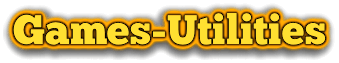More Player Models Mod for Minecraft is surfaced. This mod is a completely different mod from others, it allows you to change your model to furry, orc, female, elf, dwarf and much more. You can also alter you hair styles to long hairs and you can change your beard all can be done according to your wish. We assume that you are already liking this mod so check it out.
Description: A tool which changes your player model.
Author: Noppes
Filesize: 890~ KB
Last Release Date: 22nd March, 2020
Compatible: SSP, Forge, Modloader on Windows, Mac, Linux
More Player Models Mod for Minecraft:
For 1.18.2 (Curse) More-Play-er-Models.jar
For 1.16.5 (Curse) More-Play-er-Models.jar
For 1.13.2 (Direct) – More-Play-er-Models.jar
For 1.12.2 (Direct) – More-Play-er-Models.jar
For 1.11.2 (Direct) – MorePlayerModels.jar
For 1.11 (Direct) – MorePlayerModels.jar
For 1.10.2 (Direct) – MorePlayerModels.jar
For 1.9.4 (Direct) – MorePlayerModels.jar
For 1.9 – (Direct) MorePlayerModels.jar
For 1.8.9 – (Direct) MorePlayerModels_1.8.9.jar
For 1.8.8 – (Direct) MorePlayerModels_1.8.8.jar
For 1.8 – (Direct) MorePlayerModels_1.8.0.jar
For 1.8 – (Alternate) MorePlayerModels_1.8.0.jar
For 1.7.10 – (Direct) MorePlayerModels_1.7.10b.jar
For Minecraft 1.7.10
MorePlayerModels 2 Mod (28th June 2014)
For Minecraft 1.5.2
MorePlayerModels_1.5.2.zip (156 KB)
Old versions for previous Minecraft (1.5.1, 1.4.7 etc.)
MorePlayerModels_archive.zip (archive)
[Guide] How to Install More Player Models Mod in Minecraft:
- First start your “.minecraft” folder
- Now you have to run minecraft with logging in.
- Then go to the options bar.
- Now check on the game location on the hard disk.
- Remember you should have Risugami’s modloader.
- Open .minecraft/bin/minecraft.jar with winrar(or something similar)
- Extract all files from ModLoader.zip into the minecraft.jar
- Delete the META-INF in the minecraft.jar
- Run minecraft and login to test if it is working so far
- A folder .minecraft/mods should have been create when you ran it
- Download More Player Models and place the zip in the .minecraft/mods folder (Don’t unzip it)
- You now have installed the More Player Models Mod. Read the skinning guide on how to activate it.
So guys enjoy playing this mod and don’t forget to comeback here and check the latest updates of your favorite game Minecraft. If you are facing some problems related to installing this mod just let others know via comment section maybe there is a solution.