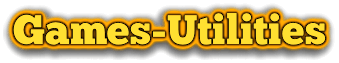Minecraft supported MCPatcher HD Fix Download. MCPatcher HD is a program intended for easily Minecraft patching for various customizations. It allows players to easily install all the texture packs, modifications, skins and animations without touching the Minecraft.jar and other files manually.
It will also allow you to switch Texture packs without re-patching game, the current version is for Minecraft.
Description: Visual customization tool for Minecraft.
Author: Kahr
Version: v.1.8.9
Filesize: 3~ MB
Release date: 28th January, 2020
Compatibility: Windows, Mac & Linux.
Download MCPatcher HD Fix for Minecraft:
For 1.8.7 – (Direct) MCPatcher-1.8.7.exe
For 1.7.10 – (Direct) MCPatcher-4.3.2_1.7.10.exe
Windows : MCpatcherHD 5.0.3.exe
Other OS: MCpatcherHD 5.0.3.jar
For 1.8.2
Windows: MCpatcherHD 1.8.2 (Available after Release)
Other OS: MCpatcherHD 1.8.2 (Available after Release)For 1.8, 1.8.1:
Windows: mcpatcher-5.0.0_02.exe
Other OS: mcpatcher-5.0.0_02.jarFor 1.7.10, 1.7.9 and 1.7.2
Windows: mcpatcher-4.3.2_03.exe
Other OS: mcpatcher-4.3.2_03.jarFor 1.6.2 and 1.6.4:
Windows: mcpatcher-4.2.2.exe
MacOS/Linux: mcpatcher-4.2.2.jarFor 1.5.2 and 1.5.1:
Windows: mcpatcher-3.0.4_02.exe
MacOS/Linux: mcpatcher-3.0.4_02.jarFor 1.4.7 and 1.4.6:
For Windows OS: mcpatcher-2.4.5_04.exe
For Other Platforms: mcpatcher-2.4.5_04.jar
MCPatcher HD Fix Changelogs:
- Updated for Latest Minecraft.
- Fixed launcher incompatibility with Test Minecraft button.
- Replaced min/maxHeight properties with “heights” in CTM and Random Mobs.
- Fixed useGlint=false not applying to armor models.
- Fixed conflict with Forge texture loading.
- Fixed problem rendering a custom compass in item frames.
- Various CTM and custom colormap fixes.
How to use MCPatcher HD Fix 1.8.2
* Download the tool according to your operating system.
* Double-click and open the executable file.
* Select the desired options and click patch
* Start Minecraft, click options > Resource Packs > Open Resource packs folder.
* Now download a texture pack, place its zip file in resourcepacks folder you just opened through Minecraft
* Now go back to game and switch to your favourite texture pack.
* Enjoy!
Note:
• Run this as administrator, if you are a Windows 8, 7 or Vista user.
• Check official thread for more guides and bug reports.