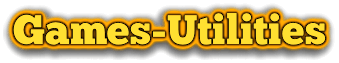AudioMod is now updated to the newest version, Minecraft. AudioMod is a utility modification that allows Minecraft players to play external sounds from various other mods. It is originated from Paulscode and supports audio file formats such as. OGG, WAV and MUS files. Using this mod Mod creators can add variety of ambient sound effects and make their mod better.
Description: Adds support for external sound files in Minecraft.
Author: Risugami
Filesize: 50~ KB
Last Release date: 22nd March, 2020
Compatibility: Windows, Mac and Linux
Download Risugami’s AudioMod:
For 1.7.9 – AudioMod.zip (latest)
For old versions (1.5, 1.4.7 etc) – AudioMod.zip (archive)
How to install AudioMod in Minecraft:
• Download and install ModLoader
• Download the mod zip file from link above.
• Press WinKey+R and type %appdata%/.minecraft/bin and hit enter.
• Open Minecraft.jar using WinRAR, drag and drop mod files there.
• Launch Minecraft!
Note:
– It does not currently support menu click sounds.
– ModLoader is required for this mod to function.