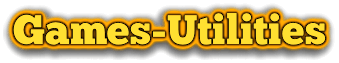Forestry Mod is a unique addition in the Minecraft which basically a combination of multiple mods. It prevents the hectic installation techniques which were provided by the mod owners. Forestry Mod with the compatibility with Minecraft is easily available online and you can easily grab it.
Description: A custom modpack for Minecraft
Author: MEZZ
Release date: 1st June, 2020
Filesize: 4.04 MB
Compatible: Windows, Mac
Version: v.1.12.2
For 1.12.2 (Direct) – Fores-try-1.12.2.jar
For 1.12 (Direct) – Fores-try.jar
For 1.11.2 (Direct) – Fores-try.jar
For 1.10.2 (Direct) – Fores-try.jar
For 1.10 (Direct) – Fores-try.jar
For 1.9.4 (Direct) – Forestry_1.9.4.jar
For 1.8.9 (Direct) – Forestry_1.8.9-4.2.8.jar
For 1.8.9 (Alternate) – Forestry_1.8.9-4.2.8.jar
Last Updated on 11th February 2016
For 1.7.10 – (Direct) Forestry_1.7.10-4.2.6.jar
For 1.7.10 (Alternate) – Forestry_1.7.10-4.2.6.jar
Installation:
Step 1:
Check that your Minecraft is at the correct version required. If you already have BuildCraft or IndustrialCraft 2 (along with Minecraft Forge) installed, you can skip directly to Step 4.
Step 2:
Find your minecraft.jar. On windows it will be located in %appdata%/.minecraft/bin. Backup your current minecraft.jar.
Step 3:
Delete the folder META-INF in your minecraft.jar. Not deleting it will cause the game to fail to start up, even if you installed everything else correctly.
Step 4:
Open your minecraft.jar with WinRAR or 7zip. Drag and drop the contents of the zip file for Minecraft Forge into the .jar. DO NOT INSTALL MODLOADER OR MODLOADERMP!
Step 5:
Add forestry-client-A-*.jar to your mod folder in %appdata%/.minecraft/mods. This is also where the files for BuildCraft and IndustrialCraft 2 should be located.
Step 6 (optional):
Test your installation by launching the minecraft client. Press the button “Login” in the launcher and wait for the main menu to appear. Now check the file ForgeModLoader-0.log in %appdata%/.minecraft/. You should find a line that says “Mod class forestry.mod_Forestry loaded successfully” from mod_Forestry.class” or something similar. If the file does not mention Forestry, something is amiss.
Have a real blast while playing Forestry Mod for Minecraft. If there is any issue while adding this mod in your Minecraft just check it out the related guide which is provided above.